单节点部署官方文档:https://docs.timescale.com/install/latest/self-hosted/installation-redhat/
一、部署单节点的Timescaledb
1、以 root 身份添加 PostgreSQL 仓库以获取最新的 PostgreSQL 包:
yum install https://download.postgresql.org/pub/repos/yum/reporpms/EL-$(rpm -E %{rhel})-x86_64/pgdg-redhat-repo-latest.noarch.rpm
2、创建Timescaledb的仓库:
tee /etc/yum.repos.d/timescale_timescaledb.repo <<EOL
[timescale_timescaledb]
name=timescale_timescaledb
baseurl=https://packagecloud.io/timescale/timescaledb/el/$(rpm -E %{rhel})/\$basearch
repo_gpgcheck=1
gpgcheck=0
enabled=1
gpgkey=https://packagecloud.io/timescale/timescaledb/gpgkey
sslverify=1
sslcacert=/etc/pki/tls/certs/ca-bundle.crt
metadata_expire=300
EOL
3、更新yum本地仓库列表:
yum update -y
4、安装Timescaledb:
yum install timescaledb-2-postgresql-14 -y
5、初始化数据库:
/usr/pgsql-14/bin/postgresql-14-setup initdb
完成安装后,您需要配置数据库以便可以使用它。最简单的方法是运行timescaledb-tune 脚本,它包含在timescaledb-tools软件包中。
6、使用timescaledb-tune脚本配置数据库
timescaledb-tune --pg-config=/usr/pgsql-14/bin/pg_config
7、启动pgsql服务,并设置开机自启:
systemctl enable postgresql-14 systemctl start postgresql-14
8、以postgres用户身份连接pgsql:
su postgres psql
9、设置postgres数据库的密码:
\password postgres
10、重新连接pgsql数据库并创建数据库:
psql -U postgres -h localhost # 创建tsdb数据库 CREATE database tsdb; # 连接到tsdb数据库 \c tsdb # 添加timescaledb的扩展 CREATE EXTENSION IF NOT EXISTS timescaledb; # 检查是否安装了 TimescaleDB 扩展psql,输出如下 tsdb=# \dx List of installed extensions Name | Version | Schema | Description -------------+---------+------------+------------------------------------------------------------------- plpgsql | 1.0 | pg_catalog | PL/pgSQL procedural language timescaledb | 2.9.1 | public | Enables scalable inserts and complex queries for time-series data (2 rows)
11、此时我们可以通过以下命令直接连接到tsdb数据库:
psql -U postgres -h localhost -d tsdb
二、让pgsql支持其他节点连接
1、通过以下命令找到需要配置的核心文件:
find / -name postgresql.conf find / -name pg_hba.conf
2、修改 postgresql.conf 配置文件:
[root@node2 jiguiquan]# vim /var/lib/pgsql/14/data/postgresql.conf #添加如下内容: listen_addresses = '*'
3、修改 pg_hba.conf 配置文件:
[root@node2 jiguiquan]# vim /var/lib/pgsql/14/data/pg_hba.conf # 修改以下内容: # IPv4 local connections: host all all 127.0.0.1/32 trust host all all 0.0.0.0/0 password
4、重启 pgsql 服务:
[root@node2 jiguiquan]# systemctl restart postgresql-14
此时,外部程序即可正常连接tsdb数据库了!
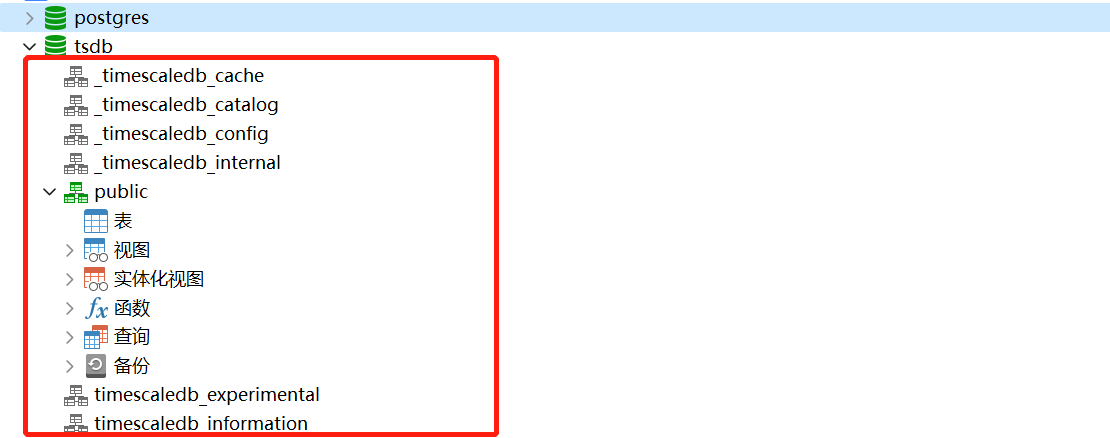
三、搭建Timescaledb集群:
1、修改数据库配置:
vim /var/lib/pgsql/14/data/postgresql.conf # 访问节点 max_prepared_transactions = 500 enable_partitionwise_aggregate = on jit = off # 数据节点 max_prepared_transactions = 500 wal_level = logical
2、现在我们在1#节点上连接到tsdb数据库:
psql -U postgres -h localhost -d tsdb
3、执行以下命令,将另外2个数据节点添加到集群:
SELECT add_data_node('dn1','10.206.114.7','tsdb',5432,false,true,'postgres');
SELECT add_data_node('dn2','10.206.114.8','tsdb',5432,false,true,'postgres');
如果报错如下:
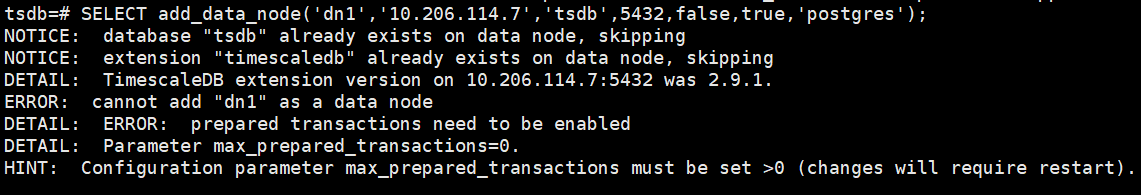
说明,并需要在dn1和dn2节点上手动创建tsdb数据库,我们删除掉试试!
psql -U postgres -h localhost postgres=# drop database tsdb; DROP DATABASE
4、重新执行上面的添加数据节点的方法:
tsdb=# SELECT add_data_node('dn1','10.206.114.7','tsdb',5432,false,true,'postgres');
add_data_node
------------------------------------
(dn1,10.206.114.7,5432,tsdb,t,t,t)
(1 row)
tsdb=# SELECT add_data_node('dn2','10.206.114.8','tsdb',5432,false,true,'postgres');
add_data_node
------------------------------------
(dn2,10.206.114.8,5432,tsdb,t,t,t)
(1 row)
执行成功,此时Timescaledb集群就搭建成功了;
访问节点:10.206.114.6 数据节点:10.206.114.7、10.206.114.8



